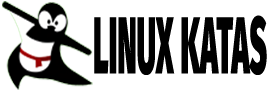This article will take you through how to create a bootable USB in Zorin OS. Zorin OS is a Linux distribution based on Ubuntu that utilizes a GNOME 3 or XFCE 4 desktop environment by default. In this example we will use balenaEtcher, In order to produce live SD cards and USB flash drives, balenaEtcher is used to write image files, such as.iso and .img files, as well as zipped folders, onto storage media.
Install balena etcher on Zorin OS
- Navigate to balena etcher download page them click the download button to start downloading.
- On the pop window that will appear, click on the save the OK button.
- After downloading, extract the zip package from the download folder by right-clicking it and selecting the Extract here option on the menu that will appear.
- Next, right-click and then select the run option to run Etcher on Zorin OS.
- Sample Ether Interface.
Create bootable USB in Zorin OS
- Select the image you want to write to your USB either from your PC or from the download link.
- Next, select the target. i.e the USB you want to make bootable. USB must be inserted into your PC running Zorin OS.
- Finally, click the FLASH button to start writing the image into the USB. It will take a few minutes to write depending on your PC speed.
You have reached the end of our article. We have gone through how to create bootable USB in Zorin OS. Cheers!
Read more about Etcher