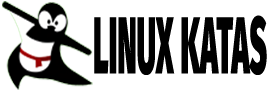We will go through how to install the latest version of NodeJS on Ubuntu. Node.js is a back-end JavaScript runtime environment that is open-source, cross-platform, runs on the V8 engine, and executes JavaScript code outside of a web browser. It was created to help create scalable network applications.
How to install Node.js on Ubuntu 22.04
Update your system using the command below.
sudo apt updateNext, install NodeJS using the following command.
sudo apt install nodejs -ySample output
Reading package lists... Done
Building dependency tree... Done
Reading state information... Done
The following additional packages will be installed:
javascript-common libc-ares2 libjs-highlight.js libnode72
nodejs-doc
Suggested packages:
apache2 | lighttpd | httpd npm
The following NEW packages will be installed:
javascript-common libc-ares2 libjs-highlight.js libnode72
nodejs nodejs-doc
0 upgraded, 6 newly installed, 0 to remove and 0 not upgraded.
Need to get 13.7 MB of archives.
After this operation, 53.9 MB of additional disk space will be used.
Get:1 http://ke.archive.ubuntu.com/ubuntu jammy/main amd64 javascript-common all 11+nmu1 [5,936 B]
Get:2 http://ke.archive.ubuntu.com/ubuntu jammy/universe amd64 libjs-highlight.js all 9.18.5+dfsg1-1 [367 kB]
Get:3 http://ke.archive.ubuntu.com/ubuntu jammy/main amd64 libc-ares2 amd64 1.18.1-1build1 [44.9 kB]
Get:4 http://ke.archive.ubuntu.com/ubuntu jammy/universe amd64 libnode72 amd64 12.22.9~dfsg-1ubuntu3 [10.8 MB]
Get:5 http://ke.archive.ubuntu.com/ubuntu jammy/universe amd64 nodejs-doc all 12.22.9~dfsg-1ubuntu3 [2,409 kB]
Get:6 http://ke.archive.ubuntu.com/ubuntu jammy/universe amd64 nodejs amd64 12.22.9~dfsg-1ubuntu3 [122 kB]
Fetched 13.7 MB in 4min 57s (46.2 kB/s)
Selecting previously unselected package javascript-common.
(Reading database ... 195383 files and directories currently installed.)
Preparing to unpack .../0-javascript-common_11+nmu1_all.deb ...
Unpacking javascript-common (11+nmu1) ...
Selecting previously unselected package libjs-highlight.js.
Preparing to unpack .../1-libjs-highlight.js_9.18.5+dfsg1-1_all.deb ...
Unpacking libjs-highlight.js (9.18.5+dfsg1-1) ...
Selecting previously unselected package libc-ares2:amd64.
Preparing to unpack .../2-libc-ares2_1.18.1-1build1_amd64.deb ...
Unpacking libc-ares2:amd64 (1.18.1-1build1) ...
Selecting previously unselected package libnode72:amd64.
Preparing to unpack .../3-libnode72_12.22.9~dfsg-1ubuntu3_amd64.deb ...
Unpacking libnode72:amd64 (12.22.9~dfsg-1ubuntu3) ...
Selecting previously unselected package nodejs-doc.
Preparing to unpack .../4-nodejs-doc_12.22.9~dfsg-1ubuntu3_all.deb ...
Unpacking nodejs-doc (12.22.9~dfsg-1ubuntu3) ...
Selecting previously unselected package nodejs.
Preparing to unpack .../5-nodejs_12.22.9~dfsg-1ubuntu3_amd64.deb ...
Unpacking nodejs (12.22.9~dfsg-1ubuntu3) ...
Setting up javascript-common (11+nmu1) ...
Setting up libc-ares2:amd64 (1.18.1-1build1) ...
Setting up libnode72:amd64 (12.22.9~dfsg-1ubuntu3) ...
Setting up libjs-highlight.js (9.18.5+dfsg1-1) ...
Setting up nodejs (12.22.9~dfsg-1ubuntu3) ...
update-alternatives: using /usr/bin/nodejs to provide /usr/bin/j
s (js) in auto mode
Setting up nodejs-doc (12.22.9~dfsg-1ubuntu3) ...
Processing triggers for man-db (2.10.2-1) ...
Processing triggers for libc-bin (2.35-0ubuntu3) ...How to check NodeJS version
Run the command below to check the NodeJS version.
node -vInstall a specific version of Node js
You can also install a specific version of NodeJS using NodeSource PPA. Start by installing curl using the following command.
sudo apt install curl -ySample output
Reading package lists... Done
Building dependency tree... Done
Reading state information... Done
The following additional packages will be installed:
libcurl4
The following NEW packages will be installed:
curl
The following packages will be upgraded:
libcurl4
1 upgraded, 1 newly installed, 0 to remove and 148 not upgraded.
Need to get 484 kB of archives.
After this operation, 457 kB of additional disk space will be used.
Get:1 http://ke.archive.ubuntu.com/ubuntu jammy-updates/main amd64 libcurl4 amd64 7.81.0-1ubuntu1.3 [290 kB]
Get:2 http://ke.archive.ubuntu.com/ubuntu jammy-updates/main amd64 curl amd64 7.81.0-1ubuntu1.3 [194 kB]
Fetched 484 kB in 4s (110 kB/s)
(Reading database ... 195753 files and directories currently ins
talled.)
Preparing to unpack .../libcurl4_7.81.0-1ubuntu1.3_amd64.deb ...
Unpacking libcurl4:amd64 (7.81.0-1ubuntu1.3) over (7.81.0-1ubunt
u1.2) ...
Selecting previously unselected package curl.
Preparing to unpack .../curl_7.81.0-1ubuntu1.3_amd64.deb ...
Unpacking curl (7.81.0-1ubuntu1.3) ...
Setting up libcurl4:amd64 (7.81.0-1ubuntu1.3) ...
Setting up curl (7.81.0-1ubuntu1.3) ...
Processing triggers for man-db (2.10.2-1) ...
Processing triggers for libc-bin (2.35-0ubuntu3) ...Next, run the NodeSource script with the specific version of NodeJS you want to install e.g. version 14
curl -sL https://deb.nodesource.com/setup_14.x | sudo -E bash -Then install NodeJS.
sudo apt install nodejs -yInstall the latest version of NPM
Run the command below to install the latest version of npm on your system.
sudo apt install npm -ySample output
Reading package lists... Done
Building dependency tree... Done
Reading state information... Done
The following package was automatically installed and is no longer required:
libjs-highlight.js
Use 'sudo apt autoremove' to remove it.
The following additional packages will be installed:
binutils binutils-common binutils-x86-64-linux-gnu
build-essential dpkg-dev fakeroot g++ g++-11 gcc gcc-11 git
git-man gyp libalgorithm-diff-perl libalgorithm-diff-xs-perl
libalgorithm-merge-perl libasan6 libatomic1 libbinutils
libc-dev-bin libc-devtools libc6-dev libcc1-0 libcrypt-dev
libctf-nobfd0 libctf0 libdpkg-perl liberror-perl libfakeroot
libfile-fcntllock-perl libgcc-11-dev libitm1 libjs-events
libjs-inherits libjs-is-typedarray libjs-psl
libjs-source-map libjs-sprintf-js libjs-typedarray-to-buffer
liblsan0 libnode-dev libnsl-dev libquadmath0 libssl-dev
libssl3 libstdc++-11-dev libtirpc-dev libtsan0 libubsan1
libuv1-dev linux-libc-dev lto-disabled-list make
manpages-dev node-abab node-abbrev node-agent-base
node-ansi-regex node-ansi-styles node-ansistyles node-aproba
node-archy node-are-we-there-yet node-argparse node-arrify
node-asap node-asynckit node-balanced-match
node-brace-expansion node-builtins node-cacache node-chalk
node-chownr node-clean-yaml-object node-cli-table node-clone
node-color-convert node-color-name node-colors
node-columnify node-combined-stream node-commander
node-console-control-strings node-copy-concurrently
node-core-util-is node-coveralls node-cssom node-cssstyle
node-debug node-decompress-response node-defaults
node-delayed-stream node-delegates node-depd node-diff
node-encoding node-end-of-stream node-err-code
node-escape-string-regexp node-esprima node-events
node-fancy-log node-fetch node-foreground-child
node-form-data node-fs-write-stream-atomic node-fs.realpath
node-function-bind node-gauge node-get-stream node-glob
node-got node-graceful-fs node-growl node-gyp node-has-flag
node-has-unicode node-hosted-git-info node-https-proxy-agent
node-iconv-lite node-iferr node-imurmurhash
node-indent-string node-inflight node-inherits node-ini
node-ip node-ip-regex node-is-buffer node-is-plain-obj
node-is-typedarray node-isarray node-isexe node-js-yaml
node-jsdom node-json-buffer node-json-parse-better-errors
node-jsonparse node-kind-of node-lcov-parse
node-lodash-packages node-log-driver node-lowercase-keys
node-lru-cache node-mime node-mime-types node-mimic-response
node-minimatch node-minimist node-minipass node-mkdirp
node-move-concurrently node-ms node-mute-stream
node-negotiator node-nopt node-normalize-package-data
node-npm-bundled node-npm-package-arg node-npmlog
node-object-assign node-once node-opener node-osenv
node-p-cancelable node-p-map node-path-is-absolute
node-process-nextick-args node-promise-inflight
node-promise-retry node-promzard node-psl node-pump
node-punycode node-quick-lru node-read
node-read-package-json node-readable-stream node-resolve
node-retry node-rimraf node-run-queue node-safe-buffer
node-semver node-set-blocking node-signal-exit node-slash
node-slice-ansi node-source-map node-source-map-support
node-spdx-correct node-spdx-exceptions
node-spdx-expression-parse node-spdx-license-ids
node-sprintf-js node-ssri node-stack-utils
node-stealthy-require node-string-decoder node-string-width
node-strip-ansi node-supports-color node-tap
node-tap-mocha-reporter node-tap-parser node-tar
node-text-table node-time-stamp node-tmatch
node-tough-cookie node-typedarray-to-buffer
node-unique-filename node-universalify node-util-deprecate
node-validate-npm-package-license
node-validate-npm-package-name node-wcwidth.js
node-webidl-conversions node-whatwg-fetch node-which
node-wide-align node-wrappy node-write-file-atomic node-ws
node-yallist rpcsvc-proto
Suggested packages:
binutils-doc debian-keyring g++-multilib g++-11-multilib
gcc-11-doc gcc-multilib autoconf automake libtool flex bison
gcc-doc gcc-11-multilib gcc-11-locales git-daemon-run
| git-daemon-sysvinit git-doc git-email git-gui gitk gitweb
git-cvs git-mediawiki git-svn glibc-doc bzr libjs-angularjs
libssl-doc libstdc++-11-doc make-doc node-nyc
The following NEW packages will be installed:
binutils binutils-common binutils-x86-64-linux-gnu
build-essential dpkg-dev fakeroot g++ g++-11 gcc gcc-11 git
git-man gyp libalgorithm-diff-perl libalgorithm-diff-xs-perl
libalgorithm-merge-perl libasan6 libatomic1 libbinutils
libc-dev-bin libc-devtools libc6-dev libcc1-0 libcrypt-dev
libctf-nobfd0 libctf0 libdpkg-perl liberror-perl libfakeroot
libfile-fcntllock-perl libgcc-11-dev libitm1 libjs-events
libjs-inherits libjs-is-typedarray libjs-psl
libjs-source-map libjs-sprintf-js libjs-typedarray-to-buffer
liblsan0 libnode-dev libnsl-dev libquadmath0 libssl-dev
libstdc++-11-dev libtirpc-dev libtsan0 libubsan1 libuv1-dev
linux-libc-dev lto-disabled-list make manpages-dev node-abab
node-abbrev node-agent-base node-ansi-regex node-ansi-styles
node-ansistyles node-aproba node-archy node-are-we-there-yet
node-argparse node-arrify node-asap node-asynckit
node-balanced-match node-brace-expansion node-builtins
node-cacache node-chalk node-chownr node-clean-yaml-object
node-cli-table node-clone node-color-convert node-color-name
node-colors node-columnify node-combined-stream
node-commander node-console-control-strings
node-copy-concurrently node-core-util-is node-coveralls
node-cssom node-cssstyle node-debug node-decompress-response
node-defaults node-delayed-stream node-delegates node-depd
node-diff node-encoding node-end-of-stream node-err-code
node-escape-string-regexp node-esprima node-events
node-fancy-log node-fetch node-foreground-child
node-form-data node-fs-write-stream-atomic node-fs.realpath
node-function-bind node-gauge node-get-stream node-glob
node-got node-graceful-fs node-growl node-gyp node-has-flag
node-has-unicode node-hosted-git-info node-https-proxy-agent
node-iconv-lite node-iferr node-imurmurhash
node-indent-string node-inflight node-inherits node-ini
node-ip node-ip-regex node-is-buffer node-is-plain-obj
node-is-typedarray node-isarray node-isexe node-js-yaml
node-jsdom node-json-buffer node-json-parse-better-errors
node-jsonparse node-kind-of node-lcov-parse
node-lodash-packages node-log-driver node-lowercase-keys
node-lru-cache node-mime node-mime-types node-mimic-response
node-minimatch node-minimist node-minipass node-mkdirp
node-move-concurrently node-ms node-mute-stream
node-negotiator node-nopt node-normalize-package-data
node-npm-bundled node-npm-package-arg node-npmlog
node-object-assign node-once node-opener node-osenv
node-p-cancelable node-p-map node-path-is-absolute
node-process-nextick-args node-promise-inflight
node-promise-retry node-promzard node-psl node-pump
node-punycode node-quick-lru node-read
node-read-package-json node-readable-stream node-resolve
node-retry node-rimraf node-run-queue node-safe-buffer
node-semver node-set-blocking node-signal-exit node-slash
node-slice-ansi node-source-map node-source-map-support
node-spdx-correct node-spdx-exceptions
node-spdx-expression-parse node-spdx-license-ids
node-sprintf-js node-ssri node-stack-utils
node-stealthy-require node-string-decoder node-string-width
node-strip-ansi node-supports-color node-tap
node-tap-mocha-reporter node-tap-parser node-tar
node-text-table node-time-stamp node-tmatch
node-tough-cookie node-typedarray-to-buffer
node-unique-filename node-universalify node-util-deprecate
node-validate-npm-package-license
node-validate-npm-package-name node-wcwidth.js
node-webidl-conversions node-whatwg-fetch node-which
node-wide-align node-wrappy node-write-file-atomic node-ws
node-yallist npm rpcsvc-proto
The following packages will be upgraded:
libssl3Check the version of NPM installed.
npm -vUpdate NPM to the latest version
Run the following command to update NPM.
npm updateUninstall NodeJS on Ubuntu
To remove NodeJS from your system, simply run the command below.
sudo apt remove nodejsCongratulations! you have reached the end of our article.
Read more on Node JS Documentation